Last month we compared the leading Australian Accounting Software for medium-sized businesses.
This month we’re broadening our comparison to look at the top Australian Business Management Software Packages (ERP Software).
Again, the below is just a simple overview of some key features. To really decide the right software package for your business you’ll likely need to do some further research and request a demo for your team to trial. However, the below side by side comparison is a good place to start!
| Provider
|
MYOB | Triumph | Pronto | Greentree |
| Product
|
EXO | Business Management Suite |
Xi | Greentree4 |
| Indicative Cost (per user per month)
|
$100-$145 | $145-250 | $150-200 | $150-200 |
| Suitable for business size
|
A$1m-A$250m+ Annual Turnover | Unavailable during our research | A$20-A$250m Annual Turnover | A$5m-$250m+ Annual Turnover |
| Multiple users permitted?
|
Yes | Yes | Yes | Yes |
| Multiple Companies Supported in Single Account?
|
Yes | Yes | Yes | Yes |
| Multiple Currency Support?
|
Yes | Yes | Yes | Yes |
| Cloud option available?
|
No | No | No | No |
| Onsite option available?
|
Yes | Yes | Yes | Yes |
| Smartphone App Available?
|
Yes | No | No | No |
| FEATURES
|
||||
| Financial Management | General Ledger
Accounts Payable & receivable Profit & Loss Balance sheet Cost centre/profit centre Procurement (requisitions, PO) Project accounting Inventory accounting Services accounting (jobs, timesheet, billing) Bank reconsiliation Bank
|
General Ledger
Accounts Payable & receivable Profit & Loss Balance sheet Cost centre/profit centre Procurement (requisitions, PO) Project accounting Inventory accounting Services accounting (jobs, timesheet, billing) Bank reconsiliation
|
General Ledger
Accounts Payable & receivable Profit & Loss Balance sheet Cost centre/profit centre Procurement (requisitions, PO) Project accounting Inventory accounting Services accounting (jobs, timesheet, billing)
|
General Ledger
Accounts Payable & receivable Profit & Loss Balance sheet Cost centre/profit centre Procurement (requisitions, PO) Project accounting Inventory accounting Services accounting (jobs, timesheet, billing) Electronic Document processing with OCR capabilities and approval routing
|
| HR & Payroll | Human Resource Management
Payroll Time & Attendance Timesheets Timeclock PC Timeclock for remote staff Employee info
|
Time clock
|
Payroll
Timesheets Employee information Leave requests |
Human Resource Management
Payroll Health & Safety Leave planning Recruitment Employee development |
| Job Costing | Job planning and scheduling
Flexible estimating – multiple billing methods (time and materials, as quoted, milestone or claim schedules) Master and sub-job structures for more accurate control over large jobs or projects Customisable alerts to monitor progress Customisable quote forms |
Job planning and scheduling
Base costing on actual cost or charge rate Master and sub-job structures Record Work-In-Progress (WIP) at job or transaction level Create budgets |
Job planning and scheduling
Flexible invoicing or via Claim Schedule Multiple cost centres and budgets per project Project Tasks and milestones Export Project Tasks to MS Project 2013 Master and sub-job structures |
Job planning and scheduling
Timesheets Flexible estimating Budget vs actual Master and sub-job structures Multiple customer invoicing for single jobs Export Project Tasks to MS Project 2013 Customisable alerts to monitor progress
|
| CRM & Sales | Customer activity/notes
Single customer view (orders, sales, credit) Marketing Campaign Management – tracks costs & ROI Social media integration Mobile sales (browser/tablet order/re-order) Real-time stock & finance integration
|
No CRM | Customer activity/notes
Single customer view (orders, sales, credit) Campaigns Mobile sales (browser/tablet order/re-order) Marketing automation
|
Customer activity/notes
Single customer view (orders, sales, credit) Campaigns Mobile sales (browser/tablet order/re-order) Marketing automation
|
| Point of Sale
|
Yes | No | Yes | Yes |
| Built in eCommerce |
Third party integration available
|
No | Yes | Yes |
| Inventory/ Warehouse | Available to order
POS/ e-commerce integration Available to pick Scan pick/ pack/ dispatch control Quality control
|
Available to order
Available to pick On-order /reserved /backordered |
Available to order
POS/e-commerce integration Available to pick Scan pick/ pack/ dispatch control Quality control |
Available to order
POS/e-commerce integration Available to pick Scan pick/ pack/ dispatch control Quality control |
| Integration and support of third party add-ons
|
Yes – Open API | No | Yes – Open API | Yes – Open API |
While the above table gives a snapshot of the availability of some key features, it doesn’t give an in-depth look at the full functionality level in each of these areas, and importantly, how that matches up to your business’ needs.
It must be said, however, that MYOB EXO is often seen as the strongest contender in the game. MYOB is a long established world leader in the ERP market and it is the largest selling mid-sized ERP in Australia & NZ – they’re not a new or start-up business so you can rely on their longevity and stability as a provider for your business.
MYOB also has a strong network of trusted, authorised, local partners and third party MYOB developers (like us here at Horizon Business Systems!) who can offer local support and training and help you design custom add-ons specific to your business needs.
If you’d like to find out more about how MYOB EXO can help your business, don’t hesitate to get in touch with us today!

When choosing an accounting software package for your business there’s a lot of research involved – you’ll need to visit each supplier website and go through their pricing and features in depth to make sure their offering suits your needs.
But it’s also handy to have a quick overview where you can see all the accounting software packages side-by-side and compare their features at a simple level, so we’ve done our best to create a simple overview below.
Some things to keep in mind when reviewing the below comparison table:
| MYOB | Xero | Quickbooks | Reckon | Saasu | |
| Plan we’re comparing | Essentials | Starter | Essentials | Basic with all Add-ons | Medium |
| Cost per month | $35 | $25 | $25 | $20 | $40 |
| Multiple users permitted | Yes | Yes | Yes† | Yes | Yes |
| Cloud-based | Yes | Yes | Yes | Yes | Yes |
| Quoting | Yes | Yes | Yes | Yes | Yes† |
| Invoicing | Yes | Yes | Yes | Yes | Yes† |
| Online Payments | Coming soon | Yes | No* | Yes | Yes |
| Inventory | Yes† | Yes | No* | Yes | Yes† |
| Expenses | Yes | Yes | Yes | Yes | Yes |
| Bank Feed | Yes | Yes | Yes | Yes | Yes |
| Multi-Currency | No* | No* | No* | Yes | Yes |
| Calculate & Track GST | Yes | Yes | Yes | Yes | Yes |
| Payroll | Yes† | Yes† | Yes† | Yes | Yes† |
| Payroll for how many staff? | 1 | 1 | 10 | Unlimited | 20 |
| Leave calculation | Yes | Yes | Yes | Yes | Yes |
| Timesheets | Yes† | No* | No* | Yes | Yes† |
| Mobile Access | Yes | Yes | Yes | Yes | Yes |
| More add-ons available | Yes | Yes | Yes | Yes | Yes |
| Integration and support of third party add-ons | Yes | Yes | Yes | Yes | Yes |
* No functionality in this area – but there is on a higher plan
† Some functionality in this area – more on higher plan
While the above table gives a snapshot of the availability of some key features, it doesn’t give an in-depth look at the full functionality level in each of these areas, and importantly, how that matches up to your business’ needs.
It must be said, however, that MYOB is often seen as the strongest contender in the game. MYOB is a long established world leader in the ERP market – they’re not a new or start-up business so you can rely on their longevity and stability as a provider for your business.
MYOB also has a strong network of trusted, authorised, local partners and third party MYOB developers (like us here at Horizon Business Systems!) who can offer local support and training and help you design custom add-ons specific to your business needs.
If you’d like to find out more about how MYOB can help your business, don’t hesitate to get in touch with us today!


Image credit
With the end of the financial year fast approaching on June 30, this is the perfect time to review your staff’s annual leave accrual and take positive steps towards preventing difficult a financial situation for your business arising as a result of staff’s annual leave building up, as allowing staff to accumulate too much leave could end up crippling your business.
It is important to consider the impact it could have on your small to medium-sized business, and be aware of the law regarding employees’ rights to carry accrued leave over into the following year.
If you are a small to medium-sized business, then you are likely to be running on tight profit margins and managing cash flow can be an issue. If one or more staff members leaves or resigns and you end up owing them for unused leave hours, it could be a huge obstacle. Also, consider the problems that could arise if you find that staff are owed leave at the end of the working year and more than one employee wants to book time off at the same time, or at an inconvenient time for you.
Delays, a poor impression of your processes, or departments not working effectively could leave your customers with a negative impression of your business – and financial hardship for you. In addition, staff might ask to carry leave over to the following year, creating problems at a later date.
Employees can carry over accrued annual leave to the next year, but by law, there are two situations in which you can direct an employee to take annual leave. According to the Fair Work Ombudsman, an employer can direct an employee to take annual leave if the business is closing for holidays (over Christmas or Easter for example), or if an employee has accumulated excess annual leave. What constitutes ”excessive” differs between industries; more information is available on the Australian Government’s website, and it’s extremely important to know your rights as an employer in your industry so you can enforce leave on staff members with excessive accrual.
Larger companies have HR departments to keep on top of annual leave, but without that resource how do you keep on top of the leave hours of all of your staff members and still push forward with your business? It’s not easy! But good accounting and business management software can really help you out.
An EPR platform, like MYOB EXO, is the simplest way to keep on top of it. Most ERPs come with a core finance / accounting software, and can be integrated with a payroll module, which will not only allow you to keep track of accrued and taken leave for each staff member, you can also get a snapshot of how your financial situation would look should you have to pay out a lump sum for accrued leave if a team member were to hand in their notice.
Payroll tracks the amount of leave that has accrued and shows the monetary equivalent of the days that are owed to individuals. Add-ons can calculate leave entitlement, manage requests and approvals, and monitor and show accruals and deductions of leave hours. The software can effectively manage the full life cycle of an individual’s leave, whilst ensuring compliance with employment laws and regulations.
Once you know what leave is owed, you can think about how you will finance this in the event the leave must be paid out. This is a good topic to discuss with your accountant when you do year-end tax planning.
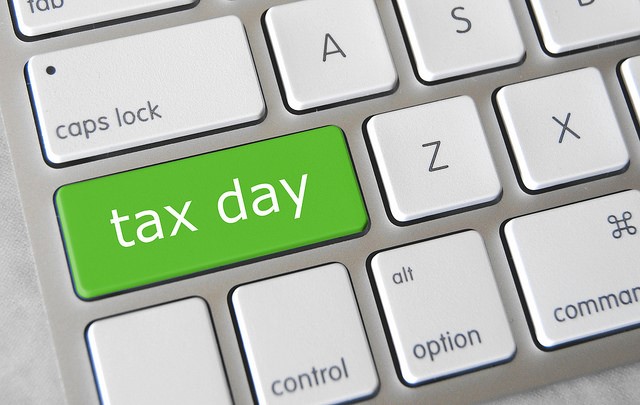
We’re nearing the end of the financial year with 30 June right around the corner, which translates to stressful times for Australian businesses. Don’t fret, you can make the process slightly less stressful for your organisation by following these simple tips.
Because of the high volume of documents required to lodge your business taxes, it is crucial that you get everything in order before you begin. Taking some extra time at the start to get organised can save you delays and headaches further down the track.
Be sure that you have statements dealing with your pay-as-you-go (PAYG) withholdings, goods and service taxes, and any documentation of deductions you are claiming so that you can prepare your Business Activity Statement (BAS) to formally lodge your taxes. Getting this done early means you will not have to scramble at the last minute to put everything together.
Keep in mind that the ATO has changed the way in which they accept payment summaries in 2016. Allow plenty of time to convert documents to the proper format so you can comply with the new requirements. The ATO has provided a guide to help explain the changes to make it easier for businesses to comply.
Your business accountant can help you navigate your financial data to find the information you need to lodge your taxes. Be sure to have your accountant go over the books in detail to ensure that there are no errors in your financial reporting. Have them remedy any mistakes as quickly as possible so that you can move forward with lodging your taxes.
Using good business accounting software (like MYOB Finance) can streamline this process, giving you easy access to detailed account statements, financial summaries, and trend analysis. The Exo Accountant’s Assistant module is also indispensable at tax time – you can follow pre-defined checklists for tax return processing, see the financial health of the business from a high level and easily identify any areas that are incomplete or need review.
Ask your accountant to review your account balances to determine if you can qualify for any tax deductions, as explained in the sections to follow.
If your accountant confirms that you have funds available in your business accounts, spending some money on your business now can save you in tax liability later. Paying your employees’ superannuation before tax day can result in a large deduction for your business. Be sure to make your payments well in advance to allow for processing time. Your business can also take a deduction for paying your bills in advance, like rent, utilities and subscription services. Keep in mind, though, that you may not be able to claim the deduction if the expense covers more than 12 months.
The ATO also offers deductions regarding debts your business is owed. If you and your accountant have determined that a debt is unlikely to be repaid, you should write it off as a bad debt. Your accountant can help you determine which accounts are deductible for the current tax year. If you or any of your colleagues have taken personal loans from the business, try to pay them back before the end of the tax year to avoid a large increase in personal income taxes. At the very least, submit a minimum payment incorporating interest for the business. MYOB accounting software can aid your business in keeping track of debts paid and debts payable.
Go through your inventory and determine if any of it is expired or obsolete, as you can write these off on your taxes. Also, if the current value of your inventory is lower than what you had at the beginning of the year, you can deduct this as a business loss. If your business needs to increase inventory or purchase new tools or equipment, presuming it fits in the budget, a portion of these expenses may be able to be deducted. The regulations on this change frequently, so be sure to consult with your accountant or check the ATO’s website before making any large purchases. The EXO Fixed Assets Module allows you to keep track of asset value and depreciation.
It is never too early to start planning for next year, and investing in good accounting and business management software will keep you on track for next year Get in touch with us today to learn more about our software solutions and how we can help your business breeze through tax time! You can also check out our MYOB EXO EOFY webinar below for some more great tips.


With tax time coming up in a few short months it’s important to be aware of how the Australian Taxation Office has changed the way payment summaries can be submitted since last EOFY.
As of 31 December 2015, the ATO changed the process for businesses to submit their payment summary information. Although the change took place several months ago, the ATO reports that over 20,000 businesses are still submitting their summaries incorrectly. It is important that businesses both small and large understand the new changes to the system so that they can adopt the new methods for seamless document transfers.
In the past, the ATO has accepted payment summary submissions via CD, DVD, and flash drive (USB key). However, these methods present a host of security risks for your business should the data fall into the wrong hands. The ATO’s new measures and requirements help to combat this risk by providing taxpayers with a more secure method to submit their documents. In addition to the above listed hard copy formats, the ATO is also no longer accepting submissions from Word or Excel documents, PDF files, or scanned image files.
In the wake of reports of financial data hacks occurring around the world, individuals and businesses alike are becoming increasingly concerned with their data security. The new measures put in place by the ATO are designed to make the process of lodging your documents easier and vastly more secure than this process was previously.
Payment summaries must now be submitted through the ATO’s online portal and must be in the EMPDUPE file format. This file can be created using your MYOB accounting software and you can find step-by-step guide to creating the EMPDUPE file using MYOB here.
For more information about the details of this new method, the ATO has provided an extensive FAQ about the process to help simplify the transition for small business owners, or for questions about how to create the EMPDUPE file using MYOB you can get in touch with our MYOB support team.